Wix, Wordpress, Squarespace...
- Rata Kat Kovosi
- Aug 6, 2025
- 3 min read

For some reason, it has taken the
dictation of this course to urge me
to finally create a website.
Surveying 'best website creators'
most responses have leaned
towards either Wix, Wordpress
or Squarespace.
As an artist, Squarespace was
more enticing but having started an
artist website (still unfinished) years
ago, I decided to stay with Wix.
Considering what would be best fit
for the classroom, I found Wix was
the most flexible and affordable.
A possible lesson beneficial for the classroom is guiding our students through the process of making decisions such as which website creator to use. The process can be confusing and the outcome might be different for various individuals. Considerations to be made for this process could presented to students as a poll for which each student rates purpose and priority and then research best fit for what they need.
at wpbeginner.com gives a good list for beginner website builders to help them through the process of filtering through all of the marketing noise.
To start, the author writes: When I review website builders, I focus on five crucial elements that I wish someone had told me about when I first started:
Ease of Use – Nothing is worse than getting stuck and trying to figure out why your header image won’t align properly. When choosing a platform, I always ask these questions: can you easily drag and drop elements and make changes without breaking your site?
True Cost (Not Just Pricing) – I learned this the hard way: the true cost of building a site isn’t equivalent to the website builder’s pricing plan. I once built an entire website only to discover I needed to pay extra for basic features like adding a contact form or removing ads. Now, I dig deep into what’s actually included in a pricing plan to avoid nasty platform fees.
Unique Designs – Nobody wants their website to look like a cookie-cutter template from a decade ago. I always check whether it’s possible to customize designs without getting trapped in rigid layouts.
Real Human Support – We’ve all faced that moment when something goes wrong and the only support available is a chatbot sending irrelevant help articles. I test each builder’s support team extensively.
Future-Proofing Your Site – What happens if you outgrow your current platform? Can you take your content with you? I’ve seen too many people trapped in platforms that own their data or make it impossible to move without starting from scratch. I make sure you won’t face this nightmare.
The website also offers a variety of beginner tips and tutorials that look useful for students to navigate the process of creating a website. I found Youtube a great place to find Wix specific tutorials to help me navigate through the process. Though my website is no where near perfect and I am still trying to work out how to line up my buttons with the proper pages, I feel that my skills have greatly improved to the point where I would feel comfortable to help instruct others how to get started in building their own artistic, personal or business websites.




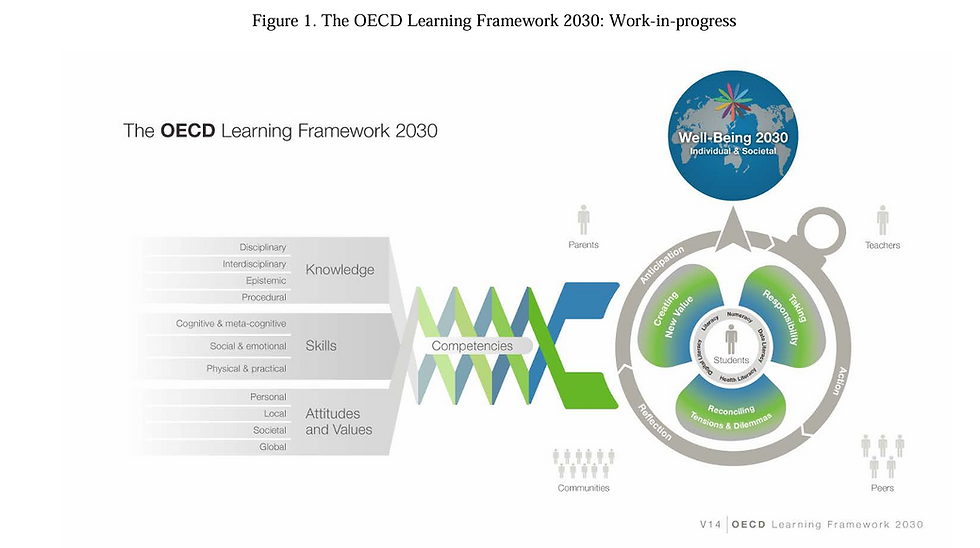
Comments